Centralized Logging
Access all of your application logs from a single place across all applications and servers.
Cloud Observability for Developers With Error Monitoring & Reporting Tool for App Stability
Get Started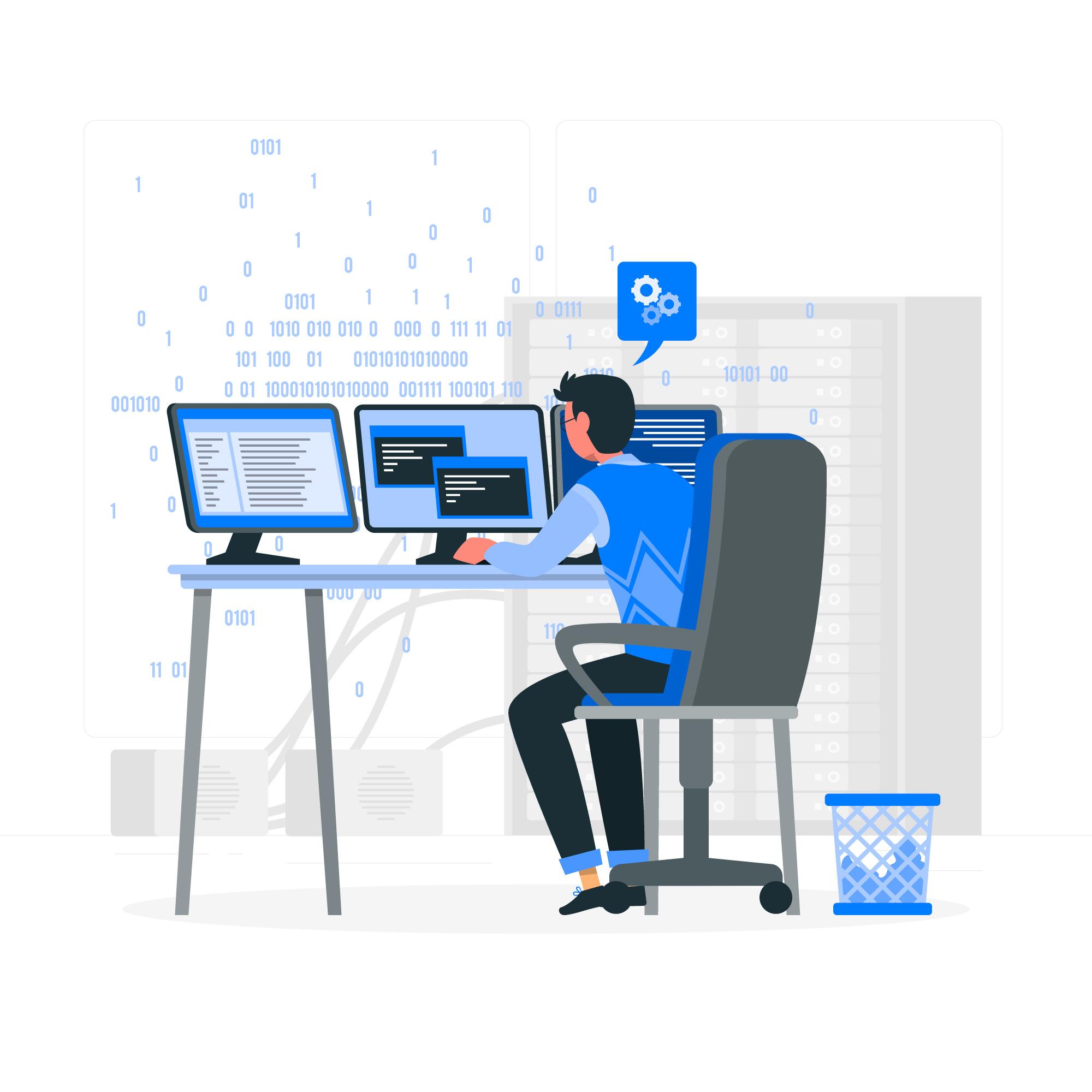
Choose from our wide range of products to guarantee an error free and stable software solution!
Access all of your application logs from a single place across all applications and servers.
Quickly identify big spikes in errors before all of your customers are impacted.
Capture your application logs and bugs in realtime, and track your application performance.
Capture every HTTP request & response within your applications in realtime.
Use the stability score to decide if you should spend time debugging or if you can move on to building new features.
Maintain complete control of data privacy and security policies and customize the implementation to your environment.
Sessions processed / year
Errors detected / year
errors fixed / year
Automated error monitoring, reporting, alerting, and diagnostic capture for mobile, web, and backend apps
Coming Soon...
Coming Soon...
Start your free trial today, all you need is your company email!